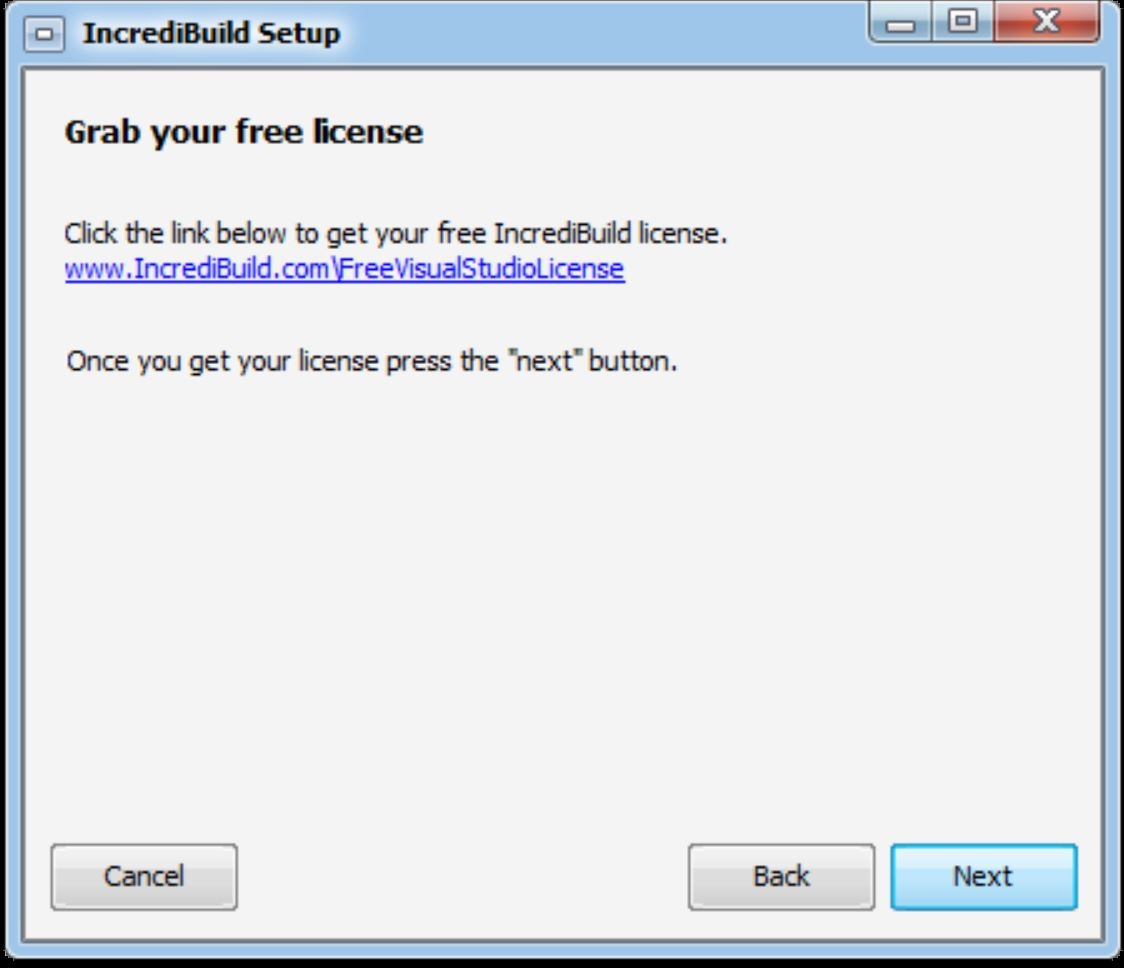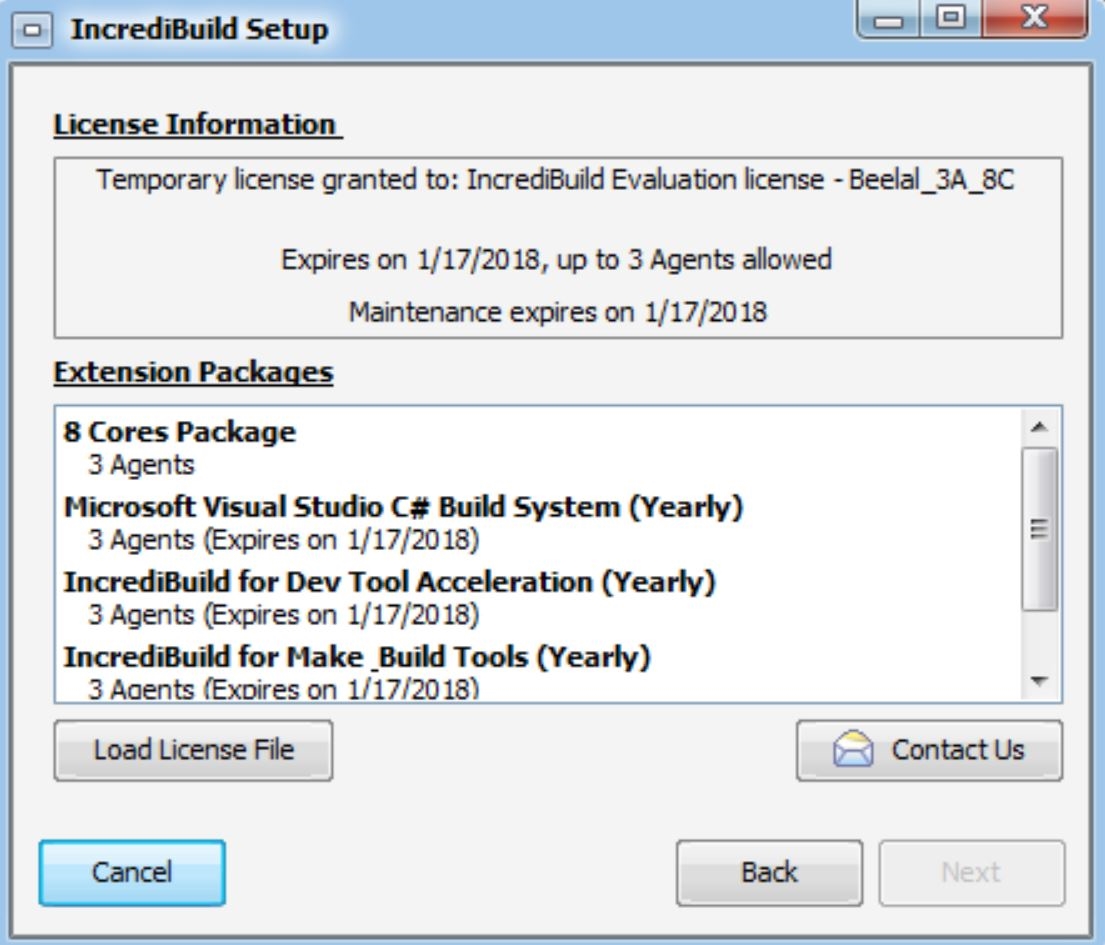从 Visual Studio 中安装
Visual Studio 2017 及更高版本允许您在 Visual Studio 中安装 IncredBuild。
-
运行 Visual Studio Installer。
-
前往 Individual Components,搜索 Incredibuild,并选中 Incredibuild - Build Acceleration 旁边的框。
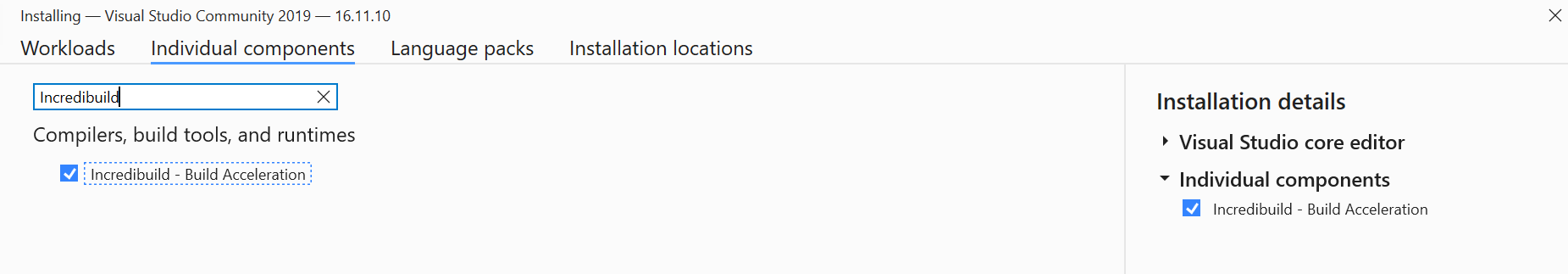
-
完成安装过程。
-
加载任何 Visual Studio 解决方案。
-
前往 Extensions > Incredibuild > Rebuild。将启动 Incredibuild Installation Wizard。
-
点击 Activate Incredibuild Locally,在此机器上安装 Coordinator。
-
如果您还没有免费许可证,请下载。
-
加载您的许可证文件。
-
完成安装向导。
-
在要用作 Agents 的其他机器上重复此过程。在这些机器中选择 Connect to Another Machine,并指定您安装的第一台包含 Coordinator 组件的机器。