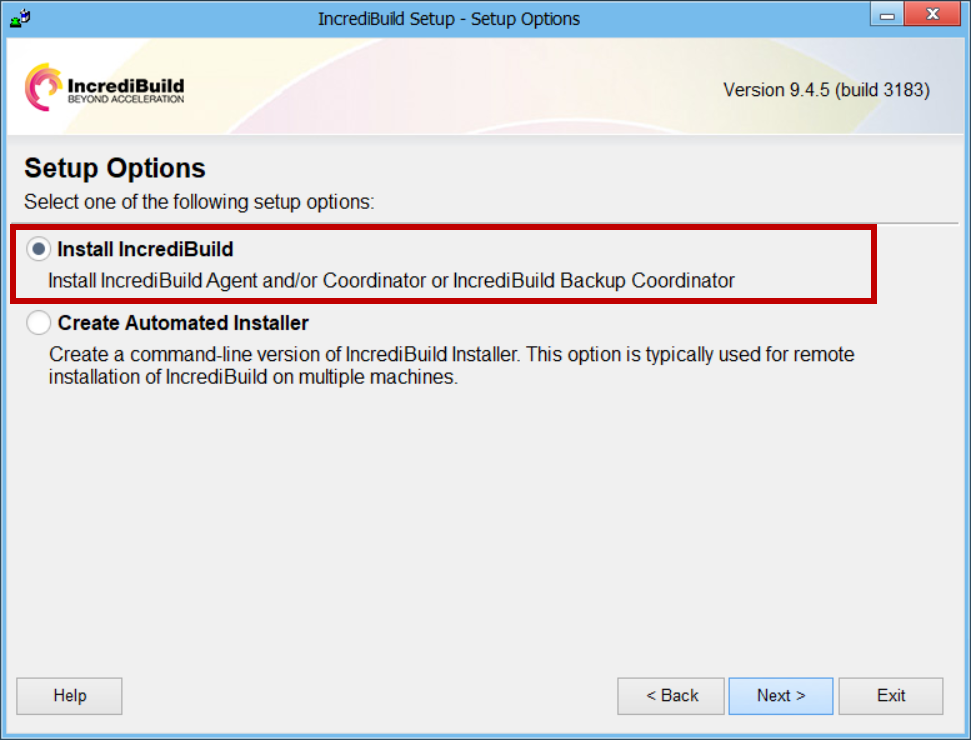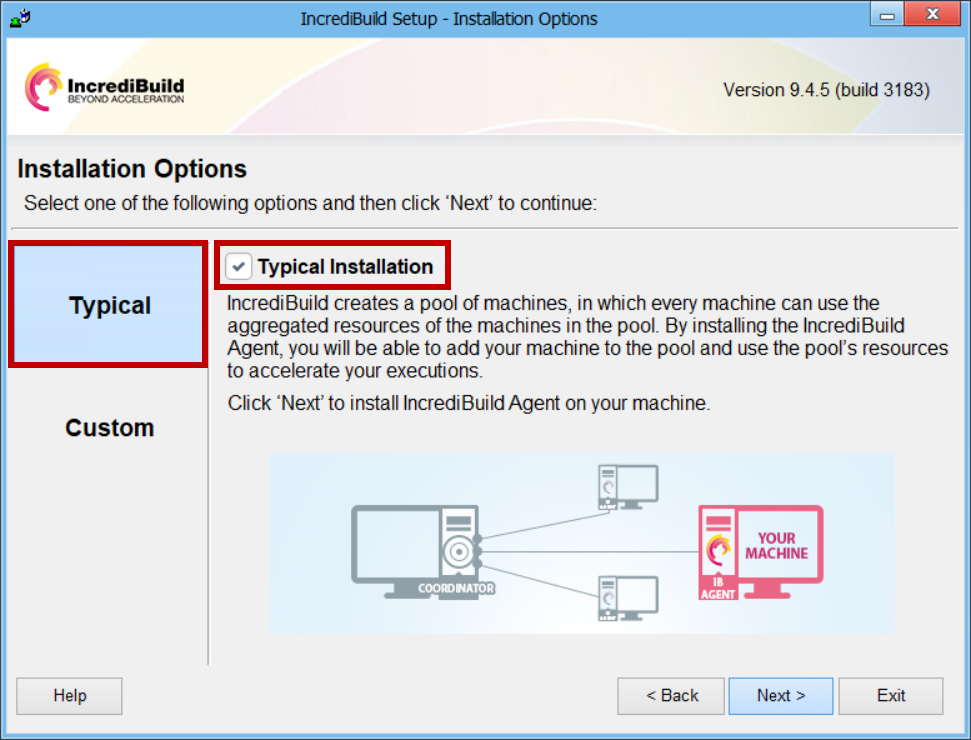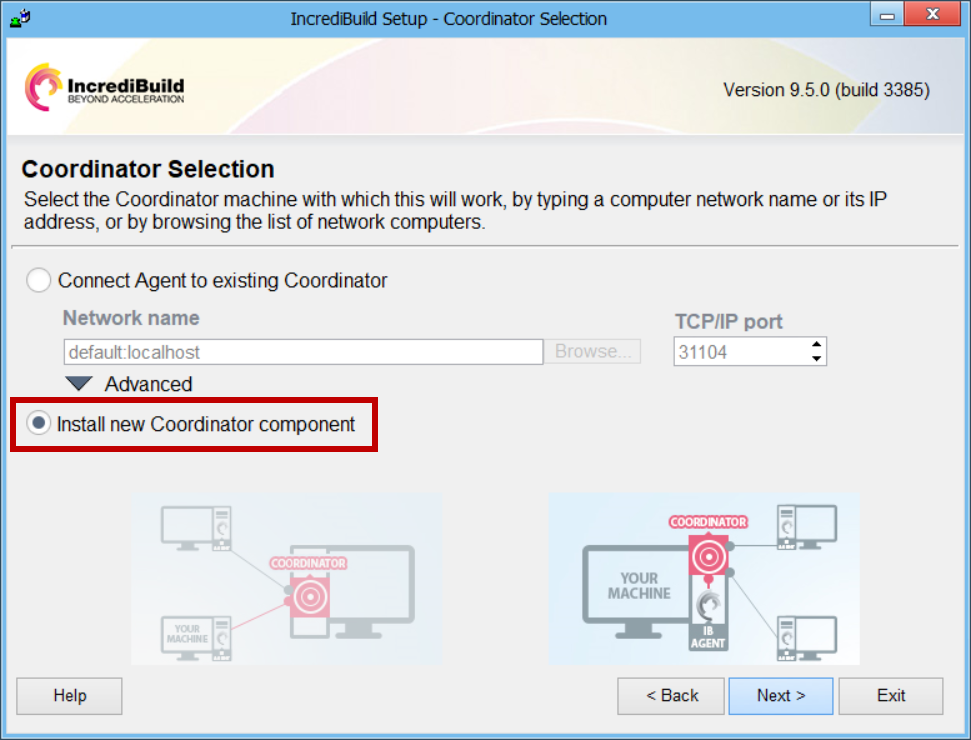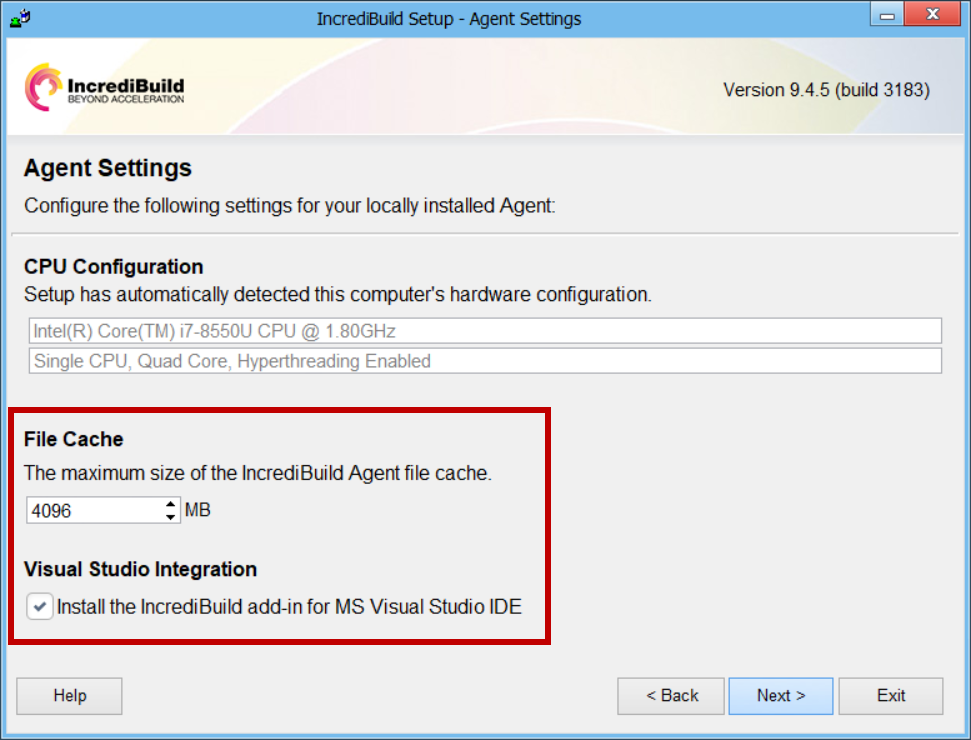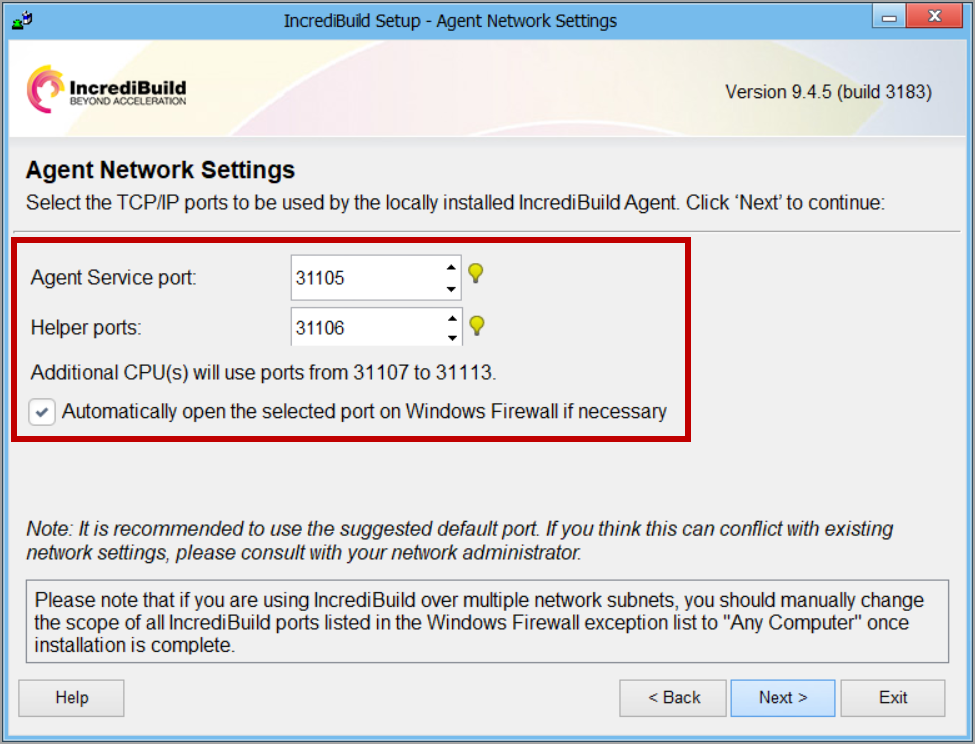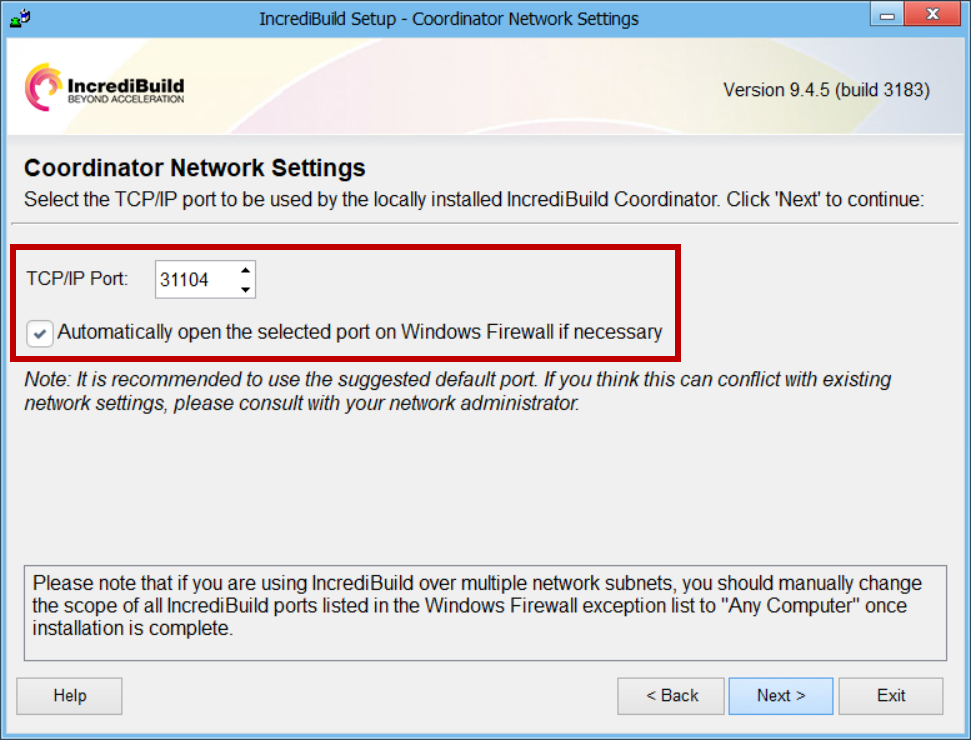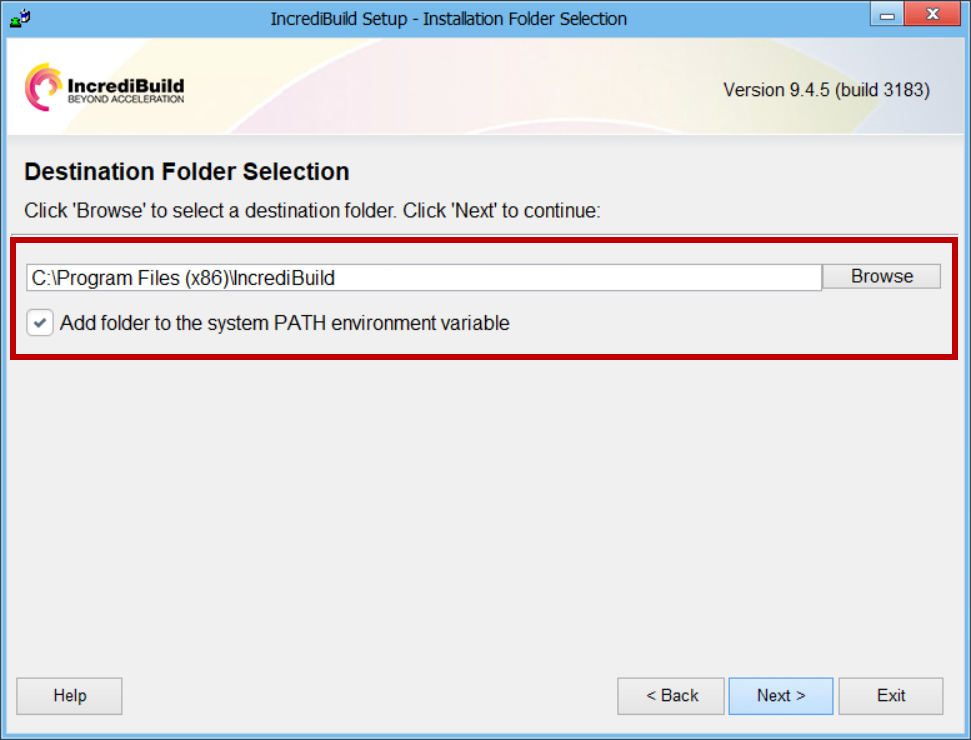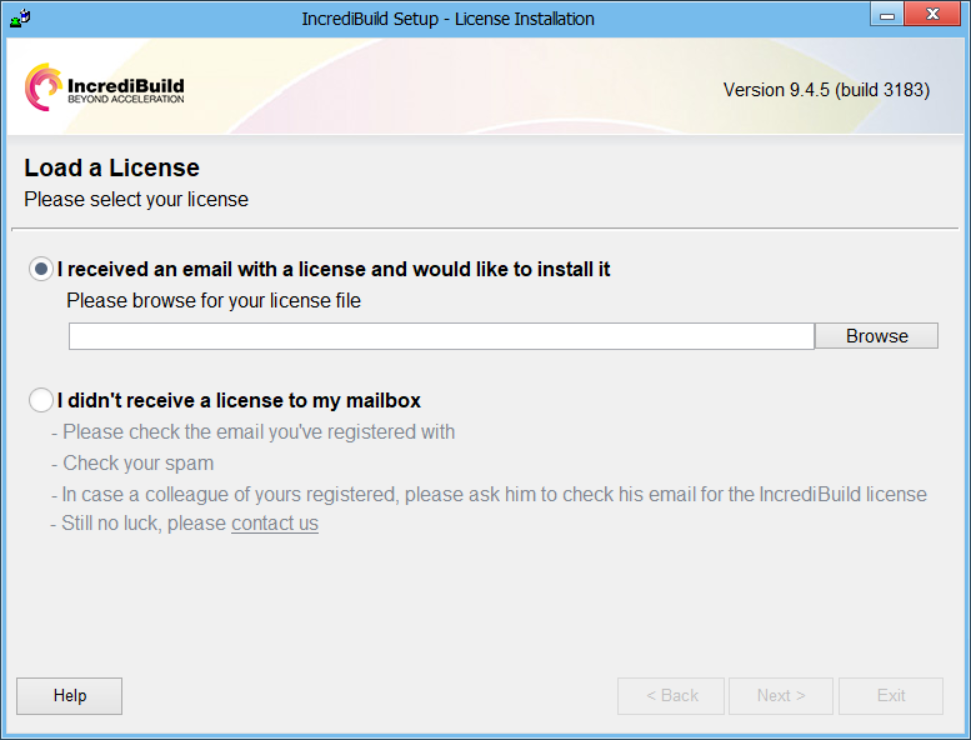Incredibuild 标准安装
你可以使用 Setup Wizard 在您的机器上安装所有的 Incredibuild 组件。如果您尚未下载 Incredibuild,请在此处下载 Incredibuild 的最新版本。
Agent-Coordinator 通信需要 Coordinator 的静态标识符。此标识符可以是一个 IP 地址或者一个主机名。因此,当您选择一台机器进行 Coordinator 托管时,需满足如下条件其中之一:
-
使用 IP 地址识别 Coordinator – 您必须使用一台有静态 IP 地址的机器。
-
使用主机名识别 Coordinator – 您可以使用一台有动态 IP 地址的机器。
说明:建议将 coordinator 安装在 High-Availability (高可用)机器上。
-
关闭 Visual Studio。
-
运行 Incredibuild Setup File。
-
在 Setup Options 页面上,选择 Install Incredibuild。然后, 点击 Next:
-
指定您的安装类型:
-
指定一个现有的 Coordinator 或安装一个新的 Coordinator。
-
指定 Agent Settings:
-
File Cache – 本地 Agent 文件的最大缓存尺寸。此缓存用于构建执行过程中从远端 Initiator Agents 传送过来的文件。此缓存的目的是为以后的构建进行加速。在 Agent Settings 或者 Coordinator Monitor 上,您可以随时修改缓存尺寸。
-
Visual Studio Integration:让您可以在直接在 Visual Studio 上使用 Incredibuild 运行构建。您可以稍后从 Visio Studio IDE 在 Visual Studio 上安装 Incredibuild 插件。从 Visual Studio 2017 开始,此集成功能需要 Microsoft 签名的在线证书。但如果您无法接入互联网,您还是可以在安装过程中安装 Incredibuild 插件。如需以此方式安装插件,请安装最新版本的 Incredibuild。最新版本的 Incredibuild 在有签名的插件安装失败的情况下,可以自动安装对应的无签名的插件。
-
-
在 Agent Network Settings 页面,为安装的 Agent 进行如下配置,或者使用默认值:
-
Select the TCP/IP ports to be used by the locally installed Incredibuild Agent – 如果您的组织的防火墙阻塞分配的端口,或者您基础设施中其他产品或应用在使用这些端口,此配置可以修改默认的端口号:
-
Agent Service port 字段 – 为 Agent 的 Service 端口选择端口号,用于安装的 Agent 和 Coordinator 之间的通信。
-
Helper ports 字段 – Helper 端口用于您 Incredibuild Environment 中的 Initiator Agent 与安装的 Agent 核心进行通信。在选择一个端口的范围内第一个端口号,在将本地机器空闲核心资源提供给其他运行任务的机器时使用此端口。对于已安装的 Agent 机器的每个可用核心,都应有连续编号的端口处于开放和可用状态。例如,如果范围内的第一个端口号为 31106,且 Agent 有 4 个核心,则如下 3 个端口应处于开放状态:31107、31108、31109。
-
-
Automatically open the selected port on Windows Firewall if necessary 复选框 – 勾选此复选框后,如果您的防火墙关闭了指定用作 Agent 的 Service 和 Helper 端口的端口号,Incredibuild 将自动打开这些端口。
您验证了 Agent 网络配置后,点击 Next。
-
-
在 Coordinator Network Settings 页面,为安装的 Coordinator 进行如下配置,或者使用默认值:
-
TCP/IP port 字段 – 选择安装的 Coordinator 用于与 Agents 通信的 TCP/IP 端口。如果您的网络与默认端口号之间有冲突,请将默认值改为其他端口号。
-
Automatically open the selected port on Windows Firewall if necessary 复选框 – 勾选此复选框后,如果您的防火墙关闭了指定给 Coordinator 的 TCP/IP 端口号,Incredibuild 将自动打开这些端口。
您验证了 Coordinator 网络配置后,请点击 Next。
-
-
在 Destination Folder Selection 页面,使用如下配置或默认配置:
-
Destination Folder 字段 – 如果您想修改 Incredibuild 安装文件夹,点击 Browse 按钮并选择您想安装的位置。
-
Add folder to the system PATH environment variable 复选框 – 建议您勾选此复选框,保证从 CLI 到 Incredibuild 工具之间可建立直连,以免需要指定它们的完整安装路径。
您验证了目标文件夹选择后,点击 Next。
-
-
在 License Installation 页面,您可以加载您的许可证激活 Incredibuild,或点击 I didn’t receive a license 并稍后再加载许可证。
-
在每台机器上重复此流程。